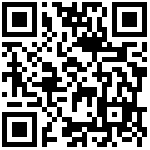租户可以由超级管理员(admin)使用租户管理控制台进行管理。
以超级’admin’用户身份登录并访问:
http://localhost:8080/alfresco/s/admin/admin-tenantconsole
显示租户
要列出所有租户并显示其详细信息,请键入:
show tenants要显示单个租户的详细信息,请键入:
show tenant <tenant domain>例如:
show tenant idoc.com创建租户
要创建租户,请键入:
create <tenant domain> <tenant admin password> [<root contentstore dir>]例如
## Linux
create idoc.com admin /usr/tenantstores/idoc
## Windows
create idoc.com admin D:\alfresco-community\alf_data\tenantstores\idoc.com启用租户
要启用租户并允许租户登录,请键入:(默认情况下,创建即启用)
enable <tenant domain>例如
enable idoc.com禁用租户
要禁用租户并阻止租户登录,请键入:
disable <tenant domain>例如
disable idoc.com导入导出
Export/Import of a Space
A tenant admin can use the Web Client Admin UI to export/import spaces.
Export/Import of a Tenant
The existing ‘repository export’ feature can be used to export a tenant.
Note: In general, ‘repository export’ does not apply to certain areas, such as in-flight workflows. Also, the ‘repository import’ must be into the same version of Alfresco (from which the export was performed).
A tenant can be exported by the super admin using the ‘export’ command from the Tenant console. To export a tenant to a set of repository export files, the super admin should type:
export <tenant domain> <destination directory>Alternatively, a tenant admin can also export the tenant using the Web Client Admin UI.
A tenant can be imported by the super admin using the ‘import’ command from the Tenant console. To import a tenant from an existing set of repository export files, the super admin should type:
import <tenant domain> <source directory> [<root contentstore dir>]Note: If an existing tenant needs to be re-imported, the tenant must be deleted first. Currently, in order to cleanly delete a tenant, the server must be restarted to clear the index threads. The tenant-specific index directories and tenant-specific content directories should also be manually deleted before starting the import.