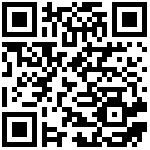执行搜索。
query(search)
参数
- search
search对象,具体定义如下:
search
{
query: string, mandatory, in appropriate format and encoded for the given language
store: string, optional, defaults to 'workspace://SpacesStore'
language: string, optional, one of: lucene, xpath, jcr-xpath, fts-alfresco - defaults to 'lucene'
templates: [], optional, Array of query language template objects (see below) - if supported by the language
sort: [], optional, Array of sort column objects (see below) - if supported by the language
page: object, optional, paging information object (see below) - if supported by the language
namespace: string, optional, the default namespace for properties
defaultField: string, optional, the default field for query elements when not explicit in the query
onerror: string optional, result on error - one of: exception, no-results - defaults to 'exception'
}
sort
{
column: string, mandatory, sort column in appropriate format for the language
ascending: boolean optional, defaults to false
}
page
{
maxItems: int, optional, max number of items to return in result set
skipCount: int optional, number of items to skip over before returning results
}
template
{
field: string, mandatory, custom field name for the template
template: string mandatory, query template replacement for the template
}返回值
将搜索结果以ScriptNode对象数组格式返回。
代码例
search对象可以像以下一样简单定义:
var results = search.query({query: "TEXT:alfresco"});或者如下详细定义:
var sort1 = {
column: "@{http://www.alfresco.org/model/content/1.0}modified",
ascending: false
};
var sort2 = {
column: "@{http://www.alfresco.org/model/content/1.0}created",
ascending: false
};
var paging = {
maxItems: 100,
skipCount: 0
};
var def = {
query: "cm:name:test*",
store: "workspace://SpacesStore",
language: "fts-alfresco",
sort: [sort1, sort2],
page: paging
};
var results = search.query(def);此接口支持多列排序和任何Alfresco Content Services搜索语言。API的未来版本将允许使用其他属性扩展搜索定义对象,同时保持对之前版本的兼容性。
支持特殊的属性排序,例如:cm:content.size和cm:content.mimetype。
文档更新时间: 2020-03-01 01:56 作者:凌云文档