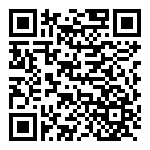这是由于linux系统中字体缺乏造成的,解决步骤如下:
1、停止alfresco
[root@MiWiFi-R1CM-srv opt]# cd alfresco-community
[root@MiWiFi-R1CM-srv alfresco-community]# ./alfresco.sh stop
Using CATALINA_BASE: /opt/alfresco-community/tomcat
Using CATALINA_HOME: /opt/alfresco-community/tomcat
Using CATALINA_TMPDIR: /opt/alfresco-community/tomcat/temp
Using JRE_HOME: /opt/alfresco-community/java
Using CLASSPATH: /opt/alfresco-community/tomcat/bin/bootstrap.jar:/opt/alfresco-community/tomcat/bin/tomcat-juli.jar
Using CATALINA_PID: /opt/alfresco-community/tomcat/temp/catalina.pid
Tomcat did not stop in time.
To aid diagnostics a thread dump has been written to standard out.
Killing Tomcat with the PID: 27367
The Tomcat process has been killed.
/opt/alfresco-community/tomcat/scripts/ctl.sh : tomcat stopped
waiting for server to shut down.... done
server stopped
/opt/alfresco-community/postgresql/scripts/ctl.sh : postgresql stopped
[root@MiWiFi-R1CM-srv alfresco-community]#有时候停止不成功的情况下,可以Ctrl+C取消,然后再执行一次
./alfresco.sh stop
2、复制windows系统下的字体文件到linux服务器
Windows:C:\Windows\Fonts
Linux:/usr/share/fonts/windows
3、修改权限
[root@MiWiFi-R1CM-srv alfresco-community]# chmod 750 /usr/share/fonts/windows
[root@MiWiFi-R1CM-srv alfresco-community]#4、 建立字体缓存
[root@MiWiFi-R1CM-srv alfresco-community]# cd /usr/share/fonts/windows/
[root@MiWiFi-R1CM-srv windows]# mkfontscale
[root@MiWiFi-R1CM-srv windows]# mkfontdir
Couldn't determine full name for S8514SYS.FON
Couldn't determine slant for S8514SYS.FON
Couldn't determine weight for S8514SYS.FON
Couldn't get family name for S8514SYS.FON
Couldn't determine full name for S8514OEM.FON
Couldn't determine slant for S8514OEM.FON
Couldn't determine weight for S8514OEM.FON
Couldn't get family name for S8514OEM.FON
Couldn't determine full name for COURE.FON
Couldn't determine slant for COURE.FON
Couldn't determine weight for COURE.FON
Couldn't get family name for COURE.FON
Couldn't determine full name for S8514FIX.FON
Couldn't determine slant for S8514FIX.FON
Couldn't determine weight for S8514FIX.FON
Couldn't get family name for S8514FIX.FON
Couldn't determine full name for SSERIFE.FON
Couldn't determine slant for SSERIFE.FON
Couldn't determine weight for SSERIFE.FON
Couldn't get family name for SSERIFE.FON
Couldn't determine full name for SERIFE.FON
Couldn't determine slant for SERIFE.FON
Couldn't determine weight for SERIFE.FON
Couldn't get family name for SERIFE.FON
Couldn't determine full name for SMALLE.FON
Couldn't determine slant for SMALLE.FON
Couldn't determine weight for SMALLE.FON
Couldn't get family name for SMALLE.FON
[root@MiWiFi-R1CM-srv windows]# fc-cache -fv
/usr/share/fonts: 正在生成缓存,新增缓存内容:0 个字体,4 个目录
/usr/share/fonts/default: 正在生成缓存,新增缓存内容:0 个字体,2 个目录
/usr/share/fonts/default/Type1: 正在生成缓存,新增缓存内容:35 个字体,0 个目录
/usr/share/fonts/default/ghostscript: 正在生成缓存,新增缓存内容:4 个字体,0 个目录
/usr/share/fonts/dejavu: 正在生成缓存,新增缓存内容:9 个字体,0 个目录
/usr/share/fonts/liberation: 正在生成缓存,新增缓存内容:4 个字体,0 个目录
/usr/share/fonts/windows: 正在生成缓存,新增缓存内容:451 个字体,0 个目录
/usr/share/X11/fonts/Type1: 跳过,无此目录
/usr/share/X11/fonts/TTF: 跳过,无此目录
/usr/local/share/fonts: 跳过,无此目录
/root/.local/share/fonts: 跳过,无此目录
/root/.fonts: 跳过,无此目录
/usr/share/fonts/default: 跳过,探测到循环目录
/usr/share/fonts/dejavu: 跳过,探测到循环目录
/usr/share/fonts/liberation: 跳过,探测到循环目录
/usr/share/fonts/windows: 跳过,探测到循环目录
/usr/share/fonts/default/Type1: 跳过,探测到循环目录
/usr/share/fonts/default/ghostscript: 跳过,探测到循环目录
/usr/lib/fontconfig/cache: cleaning cache directory
/root/.cache/fontconfig: not cleaning non-existent cache directory
/root/.fontconfig: not cleaning non-existent cache directory
/usr/bin/fc-cache-32: 缓存生成成功
/usr/share/fonts: 正在生成缓存,新增缓存内容:0 个字体,4 个目录
/usr/share/fonts/default: 正在生成缓存,新增缓存内容:0 个字体,2 个目录
/usr/share/fonts/default/Type1: 正在生成缓存,新增缓存内容:35 个字体,0 个目录
/usr/share/fonts/default/ghostscript: 正在生成缓存,新增缓存内容:4 个字体,0 个目录
/usr/share/fonts/dejavu: 正在生成缓存,新增缓存内容:9 个字体,0 个目录
/usr/share/fonts/liberation: 正在生成缓存,新增缓存内容:4 个字体,0 个目录
/usr/share/fonts/windows: 正在生成缓存,新增缓存内容:451 个字体,0 个目录
/usr/share/X11/fonts/Type1: 跳过,无此目录
/usr/share/X11/fonts/TTF: 跳过,无此目录
/usr/local/share/fonts: 跳过,无此目录
/root/.local/share/fonts: 跳过,无此目录
/root/.fonts: 跳过,无此目录
/usr/share/fonts/default: 跳过,探测到循环目录
/usr/share/fonts/dejavu: 跳过,探测到循环目录
/usr/share/fonts/liberation: 跳过,探测到循环目录
/usr/share/fonts/windows: 跳过,探测到循环目录
/usr/share/fonts/default/Type1: 跳过,探测到循环目录
/usr/share/fonts/default/ghostscript: 跳过,探测到循环目录
/usr/lib/fontconfig/cache: cleaning cache directory
/root/.cache/fontconfig: not cleaning non-existent cache directory
/root/.fontconfig: not cleaning non-existent cache directory
/usr/bin/fc-cache-64: 缓存生成成功
[root@MiWiFi-R1CM-srv windows]#5、至此服务器字体安装完成,启动alfresco后可正常预览文档。但先别启动,继续进行其他优化配置。
文档更新时间: 2020-06-19 20:11 作者:凌云文档